Stakings Token Add
Overview
The Stake Token page allows users to stake specific tokens to earn APR/APY rewards. This interface guides users through the staking process, including selecting tokens and specifying deposit amounts.
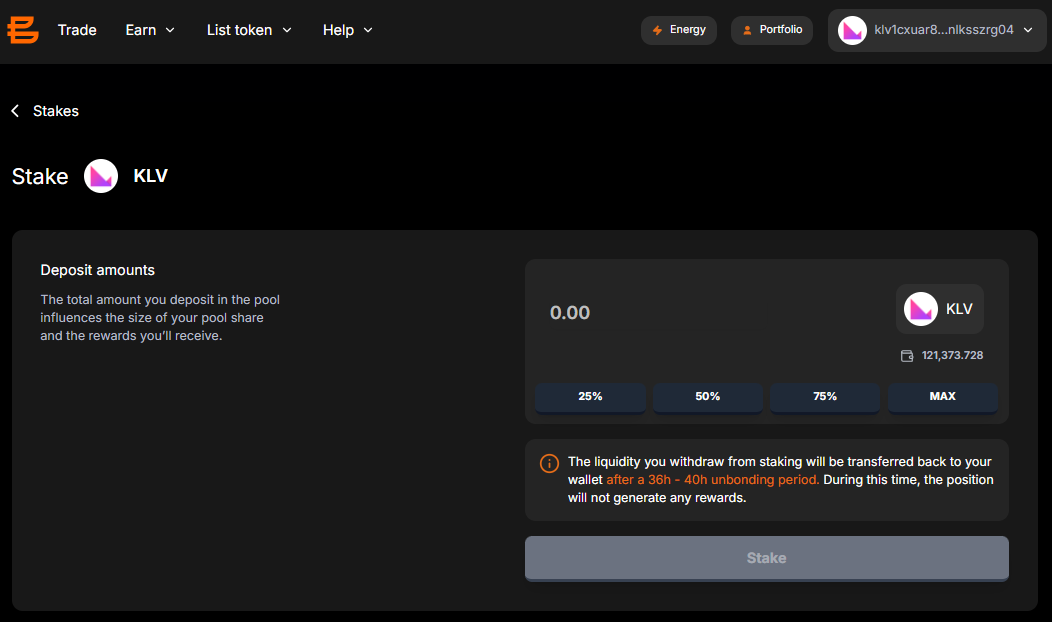
Page Header
- Navigation: Back to Stakes button
- Title: "Stake" with token icon (e.g., "K" for KLV)
Deposit Section
- Section Title: "Deposit amounts"
- Description: "The total amount you deposit in the pool influences the size of your pool share and the rewards you'll receive."
Deposit Controls
- Input Field: Enter the amount to stake
- Token Information: Shows token name and current value in USD
- Quick Percentage Buttons: 25%, 50%, 75%, MAX for easy amount selection
Unbonding Information
- Warning Notice: "The liquidity you withdraw from staking will be transferred back to your wallet after a 36h - 40h unbonding period. During this time, the position will not generate any rewards."
Action Button
- Stake Button: Initiates the staking process (disabled until valid amount is entered)
Technical Implementation Notes
-
Token Validation:
- Real-time validation of input amounts against user's wallet balance
- Minimum staking amount verification
- Maximum staking amount limitations (if applicable)
-
Responsive Design:
- Adapts to screen sizes down to 375px
- Input fields and buttons resize appropriately
- Section layout adjusts for mobile screens
-
State Management:
- Tracks input amounts and validation states
- Manages token selection options
- Handles staking transaction status
-
Transaction Flow:
- Validates wallet connection
- Prepares transaction data
- Requests wallet signature
- Monitors transaction confirmation
- Updates UI with success/failure states