LP Add Liquidity
Overview
The Add Liquidity page allows users to deposit tokens into a liquidity pool and earn rewards from trading fees and farming incentives.
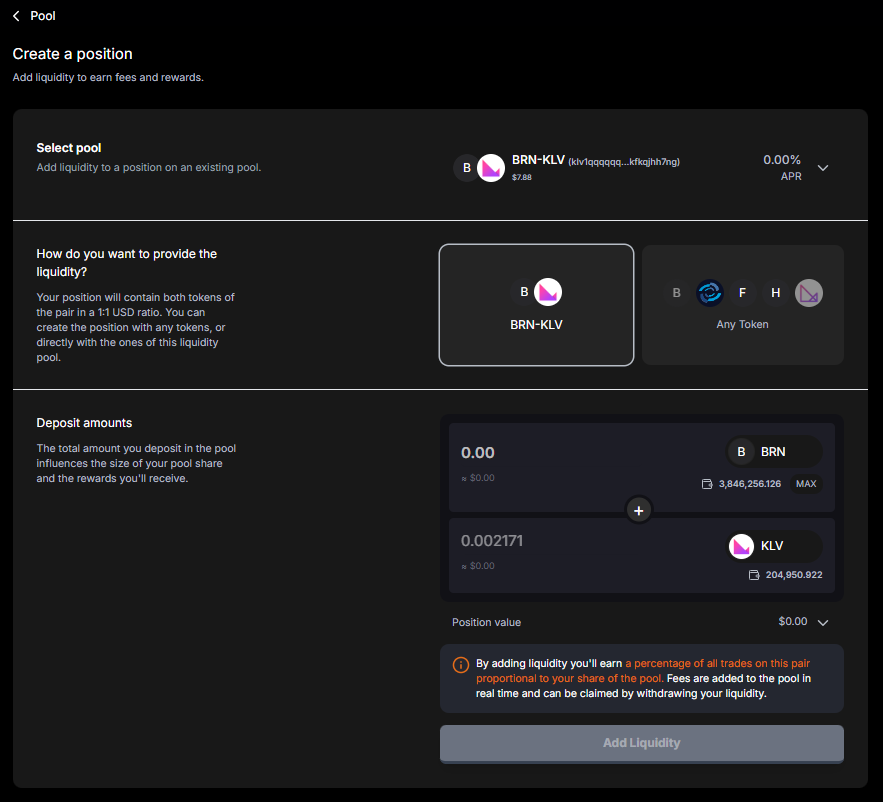
Pool Header Section
- Pool Pair: DVK-KLV
- Navigation: Back to Pools button
- Action Buttons:
- Trade: Navigate to trading interface for this pair
- Add Liquidity: Add more assets to this pool
Pool Value Overview
Page Header
- Title: "Create a position"
- Subtitle: "Add liquidity to earn fees and rewards."
- Navigation: Back to Pools button
Pool Selection
- Section Title: "Select pool"
- Description: "Add liquidity in a position on an existing pool."
- Selected Pool Information:
- Pool name (e.g., DVK-KLV)
- Farm badge (if applicable)
- Current pool value
- Current APR percentage
Liquidity Provision Method
- Section Title: "How do you want to provide the liquidity?"
- Description: "Your position will contain both tokens of the pair in a 1:1 USD ratio. You can create the position with any tokens, or directly with the ones of this liquidity pool."
- Options:
- Use pool tokens directly (e.g., XKLV / DVK)
- Use any token (with automatic swap)
Deposit Amounts
- Section Title: "Deposit amounts"
- Description: "The total amount you deposit in the pool influences the size of your pool share and the rewards you'll receive."
- Input Fields:
- First token input with MAX button
- Second token input with MAX button
- Token selection dropdowns
- Balance display for each token
Position Information
- Position Value: Shows the total value of the position
- Fee Information: "By adding liquidity you'll earn 0.2% of all trades on this pair proportional to your share of the pool."
- Fee Claim Notice: "Fees are added to the pool in real time and can be claimed by withdrawing your liquidity."
Action Buttons
- Confirm Button: Initiates the liquidity addition process
- Transaction Notice: "You will be asked to sign 2 transactions"
Technical Implementation Notes
- Responsive design with support for screens down to 375px width
- Real-time validation of input amounts
- Token balance checking
- Price impact calculations
- Automatic ratio maintenance between token pairs
- Wallet connection state validation