Energy Add
Overview
Locking KFI Tokens: The Energy module allows users to create energy positions by locking XKFI tokens for a specific period. Energy enhances transaction capabilities and provides additional benefits within the ecosystem.
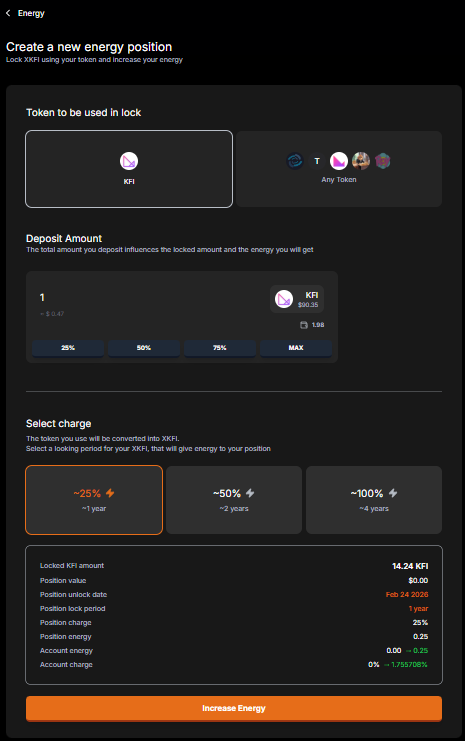
Page Header
- Navigation: Back to Energy button
- Title: "Create a new energy position"
- Description: "Lock XKFI using your token and increase your energy"
Token Selection
- Section Title: "Token to be used in lock"
- Options:
- Direct KFI: Use KFI tokens directly
- Any Token: Use any supported token that will be converted to XKFI before locking
Deposit Amount
- Section Title: "Deposit Amount"
- Description: "The total amount you deposit influences the locked amount and the energy you will get"
- Input Field: Enter the amount to lock
- Token Information: Shows token name (KFI) and current value in USD
- Balance Display: Shows available balance
- Quick Percentage Buttons: 25%, 50%, 75%, MAX for easy amount selection
Lock Period Selection
- Section Title: "Select charge"
- Description: "The token you use will be converted into KFI. Select a locking period for your KFI, that will give energy to your position."
- Options:
- ~25% charge: 1 year lock period
- ~50% charge: 2 years lock period
- ~100% charge: 4 years lock period
Position Summary
- Locked KFI amount: Total KFI to be locked
- Position value: Value in USD
- Position unlock date: Date when tokens will be unlocked
- Position lock period: Duration of lock (e.g., 1 year)
- Position charge: Percentage (e.g., 25%)
- Position energy: Energy granted to position
- Account energy: Current account energy
- Account charge: Current account charge percentage
Action Button
- Increase Energy: Initiates the energy position creation process
Technical Implementation Notes
Token Conversion Process
-
If the user selects "Any Token" option, the system will:
- Calculate the equivalent amount of KFI based on current market rates
- Perform a swap from the selected token to KFI in the background
- Lock the resulting KFI amount for the selected period
-
Direct KFI path:
- KFI tokens are locked directly without conversion
Energy Calculation
- Energy is calculated based on both:
- The amount of KFI locked
- The lock period selected
Lock Period Impact
- Longer lock periods grant higher energy multipliers:
- 1 year: ~25% energy charge
- 2 years: ~50% energy charge
- 4 years: ~100% energy charge
User Experience Considerations
- Real-time updates of energy calculations as users adjust inputs
- Clear visualization of lock period commitments
- Transparent display of current account energy status
- Wallet balance validation
Mobile Responsiveness
- Optimized for screens down to 375px width
- Adaptive layout for various device sizes
- Touch-friendly input controls and buttons