Trade
Overview
The Trade page provides a streamlined interface for swapping tokens. Users can specify the token and amount they want to trade, and see in real-time what they will receive in return based on current exchange rates.
Token Price Carousel
The Trade page now features a token price carousel at the top, displaying real-time price information for various tokens in a horizontally scrollable format.
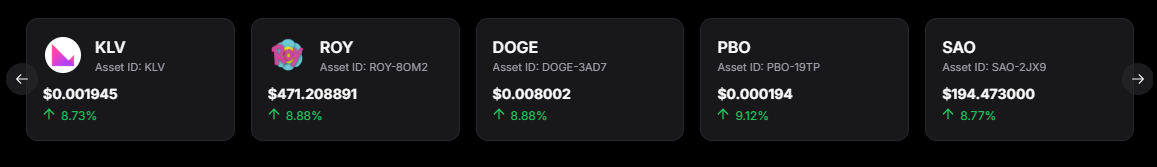
Features
- Real-time Prices: Live token prices updated automatically
- Multiple Tokens: Display of various tokens with their current values
- Percentage Changes: Color-coded price change indicators showing gains (green) and losses (red)
- Asset IDs: Clear identification of each token with their respective asset IDs
- Horizontal Scroll: Easy navigation through different tokens using swipe or scroll gestures
- Visual Design: Clean, card-based layout for easy reading and comparison
Token Information Display
Each token card in the carousel shows:
- Token icon and symbol
- Asset ID for reference
- Current price in USD
- Percentage change with directional indicator
- Color coding for quick visual reference of performance
Token Input and Output
From Token (Input)
- Input field for entering amount to trade (e.g., "1")
- Token selector with icon and symbol (e.g., "KFI")
- USD equivalent value display (e.g., "≈ $42.77")
- Balance information with MAX button to quickly use maximum available amount
- Dropdown to select different input tokens
To Token (Output)
- Display field showing amount to be received (e.g., "15,441.387641")
- Token selector with icon and symbol (e.g., "KLV")
- USD equivalent value display (e.g., "≈ $42.77")
- Balance information
- Dropdown to select different output tokens
Swap Direction
- Arrow button between input and output fields to reverse the swap direction
Trade Details
Basic Trade Information
- Received value: Total value of the trade in USD (e.g., "$42.77")
- Exchange rate: Conversion rate between tokens (e.g., "1 KFI = 15441.387641 KLV")
- Slippage: Tolerance for price changes during transaction execution (e.g., "1%")
- Settings gear icon to adjust slippage tolerance
Detailed Breakdown (Expandable)
- Minimum received: Minimum token amount to be received after slippage (e.g., "15286.973765 KLV")
- Fee: Transaction fee amount (e.g., "$0.12830841")
- Route: Trading path visualization showing token icons
Action Button
- Trade: Button to execute the swap transaction
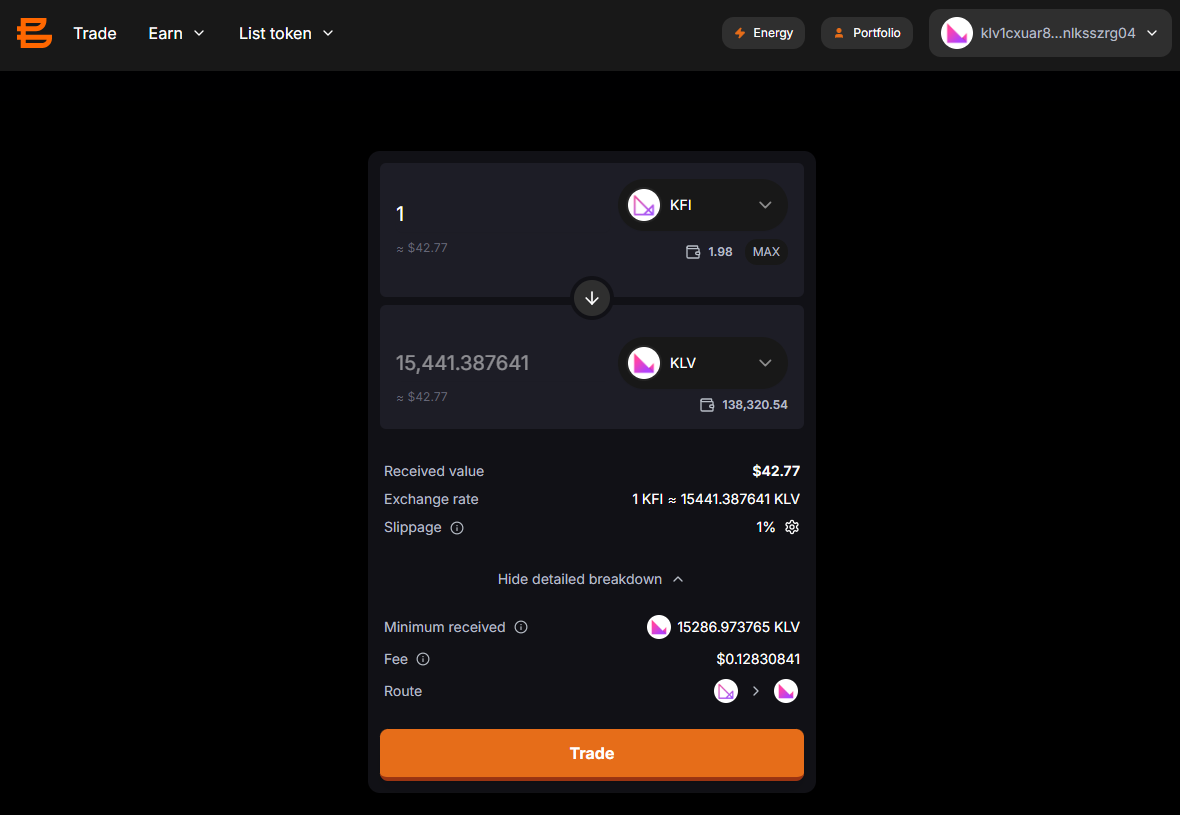
Technical Implementation Notes
Token Price and Liquidity
- Real-time price data pulled from liquidity pools
- Automatic routing to find the best exchange rates
- Price impact calculations based on trade size
Slippage Protection
- Configurable slippage tolerance to protect trades from price movements (1%, 2% and 5%)
- Minimum received amount calculated based on slippage setting
- Transaction reverts if minimum amount cannot be received
Fee Calculation
- Transparent fee display showing exact costs
- Fee breakdown between protocol fee, liquidity provider fee, etc.
User Experience Considerations
- Responsive design for all screen sizes (minimum width 375px)
- Real-time token price updates
- Input validation to prevent invalid trade amounts
- Balance checking to prevent insufficient funds errors
- Gas estimation for transaction planning
Mobile Experience
- Touch-friendly input controls
- Simplified UI for smaller screens
- Accessible token selectors optimized for touch
Error Handling
- Clear error messages for common issues:
- Insufficient liquidity
- Price impact too high
- Insufficient balance
- Network errors