Portfolio
Overview
The Portfolio page provides users with a comprehensive view of their DeFi assets, positions, and rewards across the platform. It combines wallet balances, liquidity positions, staking positions, and available rewards in a single dashboard.
Portfolio Header
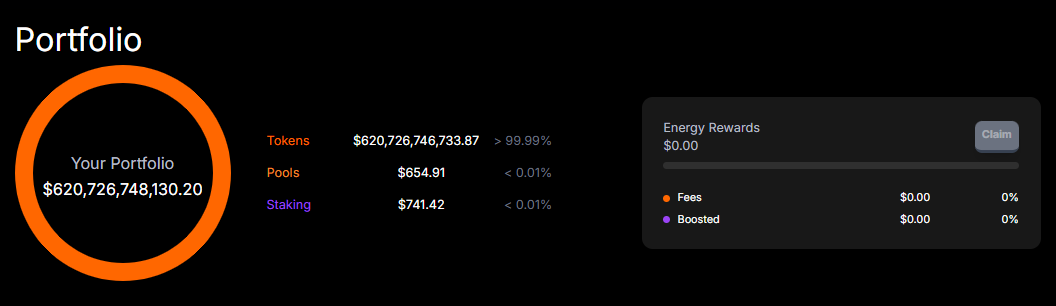
Total Value Display
- Central Circular Graph: Visual representation of portfolio allocation
- Total Value: Prominent display of total portfolio value (e.g., "$783,089,844.80")
- Label: "Your Portfolio"
Asset Allocation Breakdown
- Tokens: Value of tokens held in wallet (e.g., "$783,088,537.19") - 100.00%
- Pools: Value of liquidity pool positions (e.g., "$0.00") - 0.00%
- Staking: Value of staked tokens (e.g., "$0.00") - 0.00%
Rewards Cards
-
Base Rewards:
- Title: "Base Rewards"
- Amount: Available rewards (e.g., "$0.00")
- Action: "Claim" button to collect rewards
-
Energy Rewards:
- Title: "Energy Rewards"
- Amount: Available energy rewards (e.g., "$0.00")
- Breakdown:
- Fees: Rewards from fees (e.g., "$0.00") - 0.00%
- Boosted: Boosted rewards (e.g., "$0.00") - 0.00%
- Action: "Claim" button to collect rewards
Rewards Management Buttons
-
Enable:
- Label: "Enable Energy Rewards"
- Description: "Starting collect weekly rewards"
- Function: Activates rewards in the user's account
- State: Shown when rewards are not yet enabled
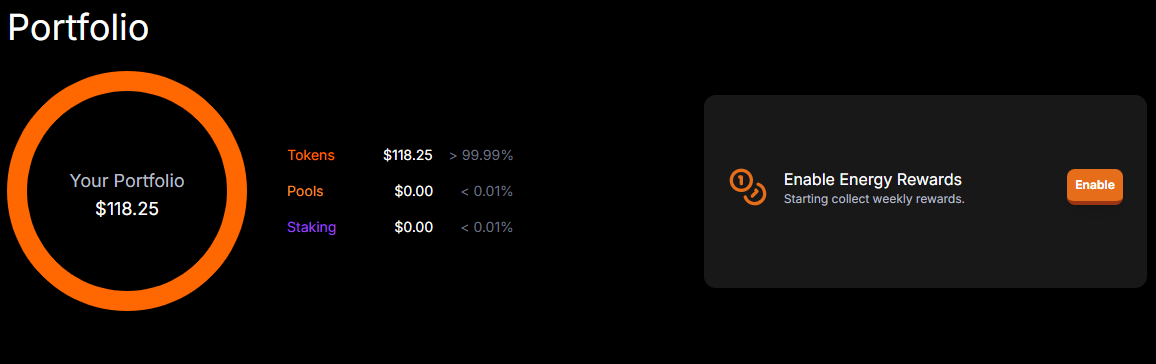
-
Claim:
- Label: "Claim"
- Function: Withdraws accumulated rewards
- State: Shown when rewards are available for withdrawal
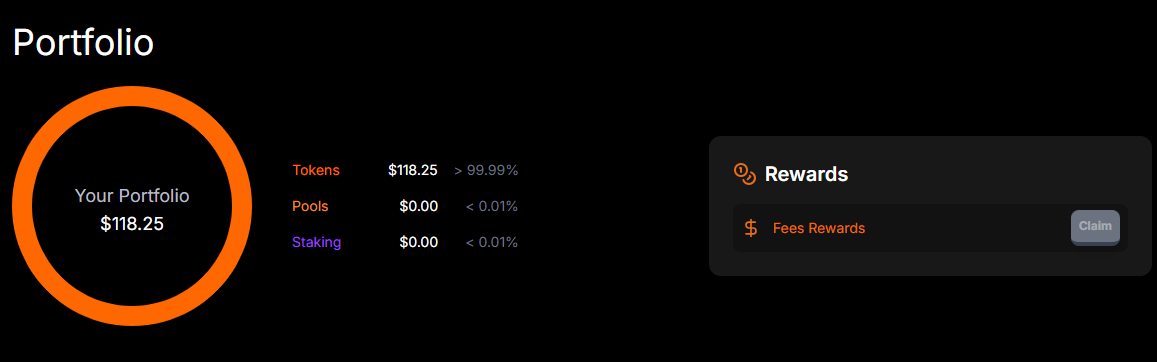
-
Update:
- Label: "Update"
- Description: "Update your rewards to keep earning"
- Function: Reactivates rewards in the user's account
- State: Shown when rewards system needs updating
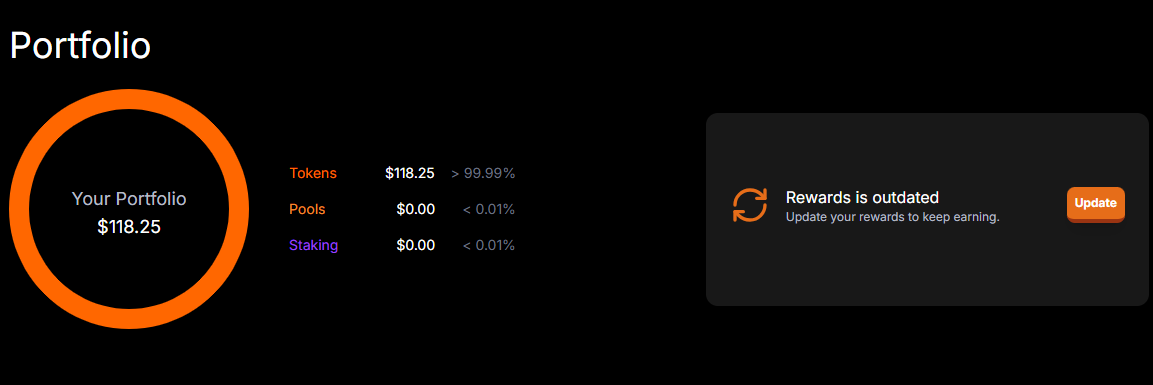
Application Header Alerts
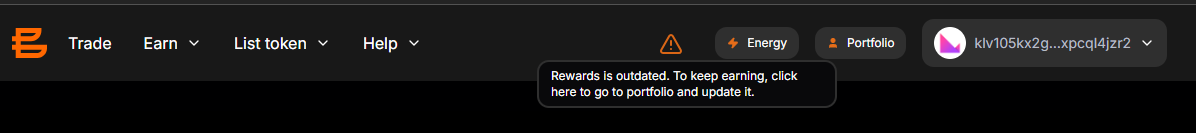
The application header includes an alert notification system for rewards:
- Rewards Alert Icon: Lightning bolt icon that indicates when attention is needed
- Alert Message: "Rewards is outdated. To keep earning, click here to go to portfolio and update it."
- Function: Clicking on the alert navigates directly to the Portfolio page where users can update their rewards
- Purpose: Ensures users know when they need to take action to continue earning rewards
Wallet Section
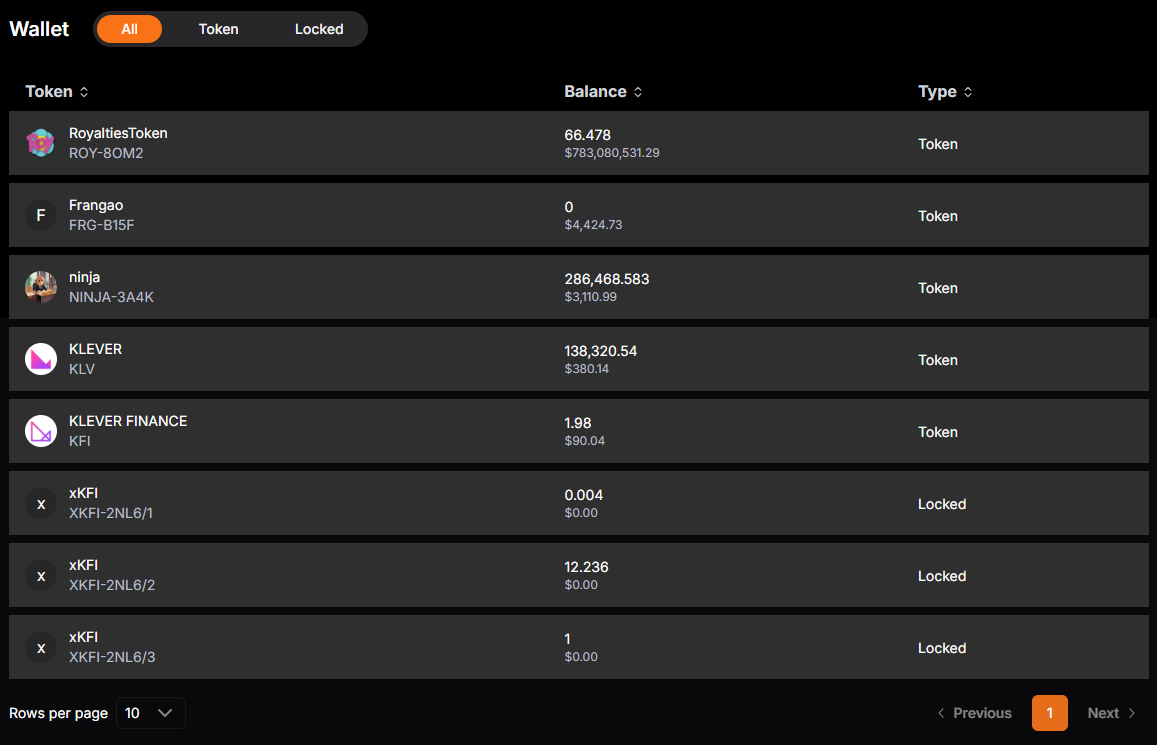
Filter Tabs
- All: View all tokens
- Token: View only standard tokens
- Locked: View only locked tokens
Wallet Table
-
Column Headers:
- Token: Token name, symbol, and icon
- Balance: Amount held and USD value
- Type: Token category (Token or Locked)
-
Token Entries Examples:
- RoyaltiesToken (ROY-80M2): 66.478 ($783,080,531.29) - Token
- Frangao (FRG-B15F): 0 ($4,424.73) - Token
- ninja (NINJA-3A4K): 286,468.583 ($3,110.99) - Token
- KLEVER (KLV): 138,320.54 ($380.14) - Token
- KLEVER FINANCE (KFI): 1.98 ($90.04) - Token
- xKFI (XKFI-2NL6/1): 0.004 ($0.00) - Locked
- xKFI (XKFI-2NL6/2): 12.236 ($0.00) - Locked
- xKFI (XKFI-2NL6/3): 1 ($0.00) - Locked
Table Controls
- Rows per page selector (10)
- Pagination controls
Liquidity Pool Positions
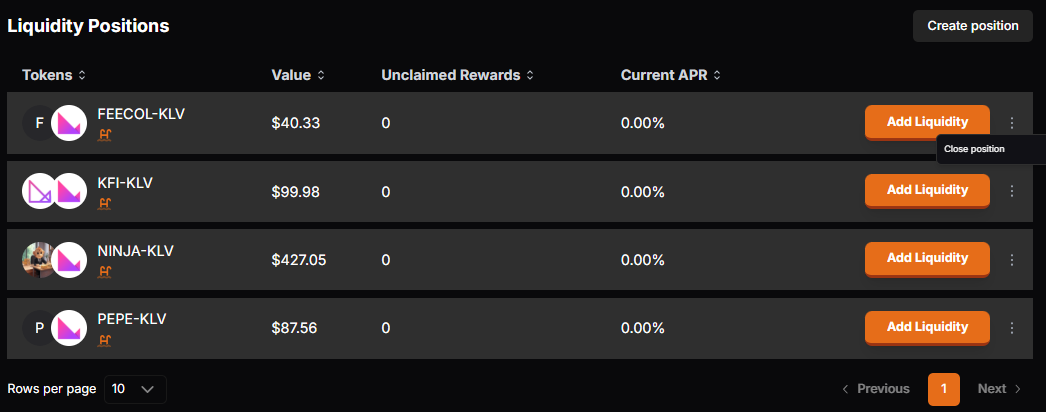
Filter Tabs
- All: View all liquidity positions
- Pool: Filter by specific pools
Action Dropdown
- Create position dropdown with options:
- Add liquidity: Navigate to add liquidity page
Positions Table
-
Column Headers:
- Tokens: Position token pair and icons
- Value: Current position value in USD
- Unclaimed Rewards: Pending rewards
- Current APR: Annual percentage rate
- Actions: Position-specific action buttons
-
Position Entries Examples:
- KFI-KLV: $210.76, $0 unclaimed, 0.00% APR
- NINJA-KLV: $1,096.84, $0 unclaimed, 0.00% APR
Position Actions
- Add Liquidity: Button to add more to the position
- Context Menu: Three-dot menu with additional options:
- Close position: Remove liquidity from the pool
Table Controls
- Rows per page selector (10)
- Pagination controls
Staking Positions
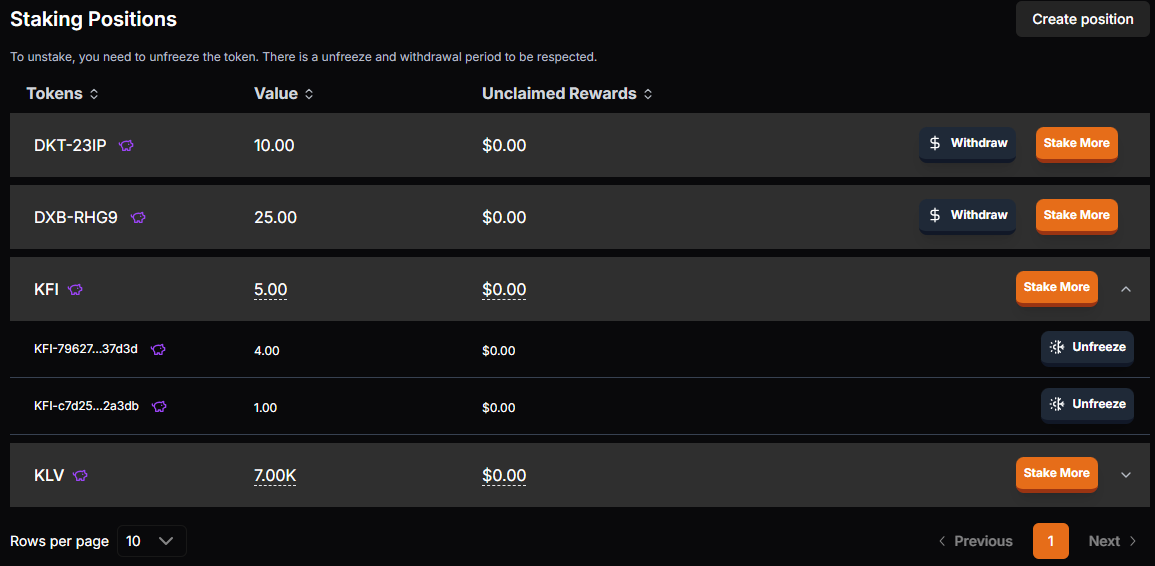
Filter Tabs
- All: View all staking positions
- Staking: Filter by specific staking tokens
Action Dropdown
- Create position dropdown with options:
- Stake: Navigate to staking page
Staking Table
-
Column Headers:
- Tokens: Staked token and icon
- Value: Current position value in USD
- Unclaimed Rewards: Pending rewards
- Current APR: Annual percentage rate
- Actions: Position-specific action buttons
Staking Actions
- Unfreeze: Button to unfreeze staked tokens
- Withdraw: Button to withdraw unfrozen tokens
- Note: Claim functionality will be implemented soon
Table Controls
- Rows per page selector (10)
- Pagination controls
Unlocked Tokens Section
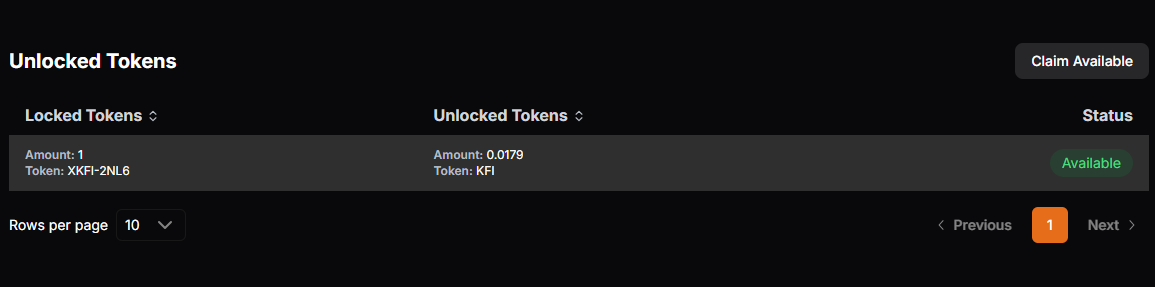
Header Elements
- Section Title: "Unlocked Tokens"
- Action Button: "Claim Available" button to collect all unlocked tokens at once
Tokens Table
-
Column Headers:
- Locked Tokens: Original locked token information
- Amount: Locked token quantity
- Token: Locked token name and ID (e.g., "XKFI-2NL6")
- Unlocked Tokens: Result of unlocking
- Amount: Unlocked token quantity
- Token: Resulting token name (e.g., "KFI")
- Status: Current status of unlocked tokens (e.g., "Available")
- Locked Tokens: Original locked token information
-
Token Entries Examples:
- Locked: 1 XKFI-2NL6 → Unlocked: 0.0179 KFI, Status: Available
Table Controls
- Rows per page selector (10)
- Pagination controls
Functionality
- Unlocking Process: Tokens that were previously locked and have been processed for unlocking via the Energy screen
- Claim Action: When claimed, unlocked tokens are transferred back to the user's wallet as standard tokens
- Status Tracking: Visual indication of which tokens are ready for claiming
Technical Implementation Notes
Data Integration
- Wallet balances fetched from connected wallet
- Position data retrieved from platform's API
- Real-time price data for accurate valuation
- Rewards calculation based on user's positions and activities